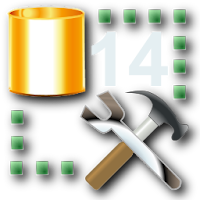The merge process could not perform retention-based metadata cleanup in database 'Grumpy'
Operand type clash: bigint is incompatible with uniqueidentifier
Don't panic - you don't need to drop or delete the replication!
The problem is caused because SQL 2012 has a different data type in the sysmergesubscriptions table for one of the columns, compared to SQL 2008 R2 - but the upgrade does not address this.
This article from Microsoft indicates that you can apply Cumulative update 3 to fix the probem, or an easier fix is to apply the workaround, which just drops and recreates the column in question, but with the correct data type.
if exists (select * from sys.columns sc inner join sys.types st on sc.system_type_id = st.system_type_id
where object_id = object_id('dbo.sysmergesubscriptions')
and sc.name = 'last_local_recgen' and st.name = 'uniqueidentifier')
begin
alter table dbo.sysmergesubscriptions drop column last_local_recgen
alter table dbo.sysmergesubscriptions add last_local_recgen bigint null
end